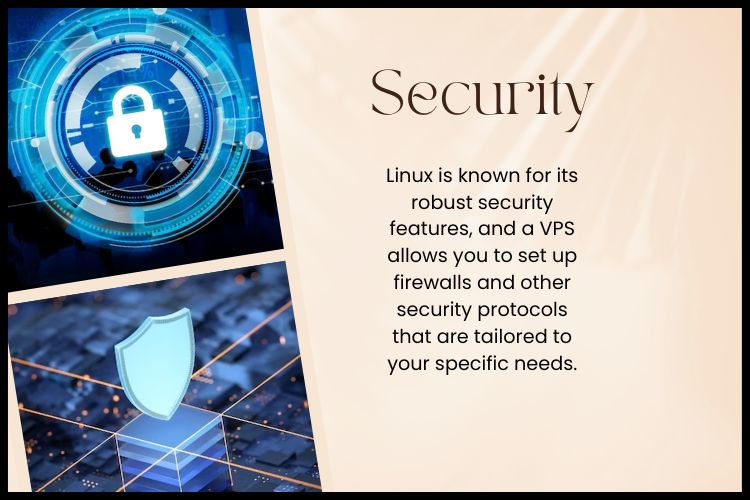Summary

Article Name
Boosting website speed: Optimizing performance with linux VPS hosting
Description
In today's digital age, website speed is not just a luxury; it's a necessity. Internet users are becoming increasingly impatient and are likely to leave a webpage if it takes more than a few seconds to load.
Author
Iram
Publisher Name
VPS Linux Hosting
Publisher Logo