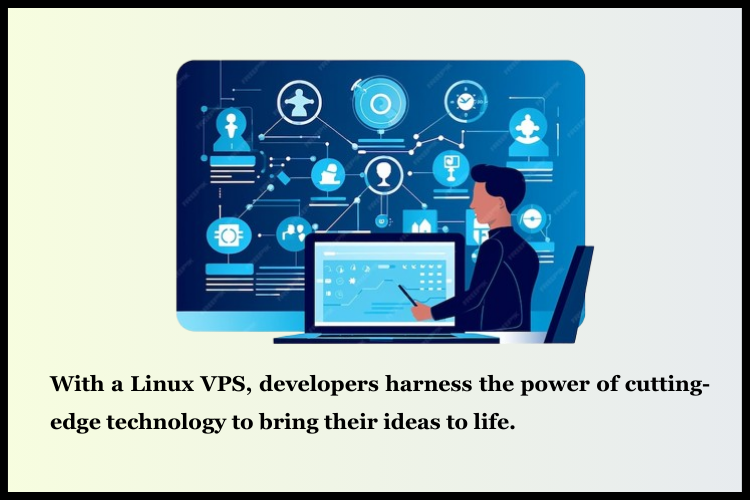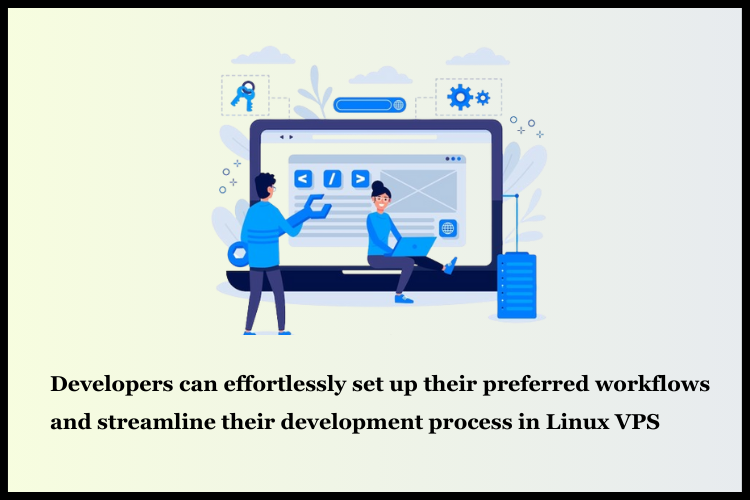Summary

Article Name
The Developer’s Playground: Building and Testing on a Linux VPS
Description
In the ever-evolving landscape of software development, having a Linux VPS is akin to possessing a versatile playground where developers can experiment, build, and test their applications with unparalleled freedom and control.
Author
Dikshita
Publisher Name
VPS Linux Hosting
Publisher Logo