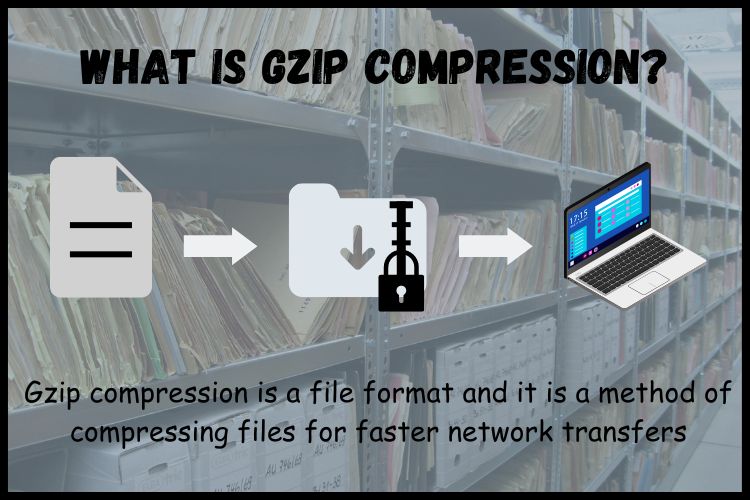Summary

Article Name
Maximizing performance: Best practices for Linux VPS hosting
Description
When seeking dependable hosting services, both individuals and corporations can benefit from the flexibility and affordability of Linux VPS hosting. To ensure your Linux VPS performs at its best, it's important to implement various best practices.
Author
Rahil
Publisher Name
VPS Linux Hosting
Publisher Logo