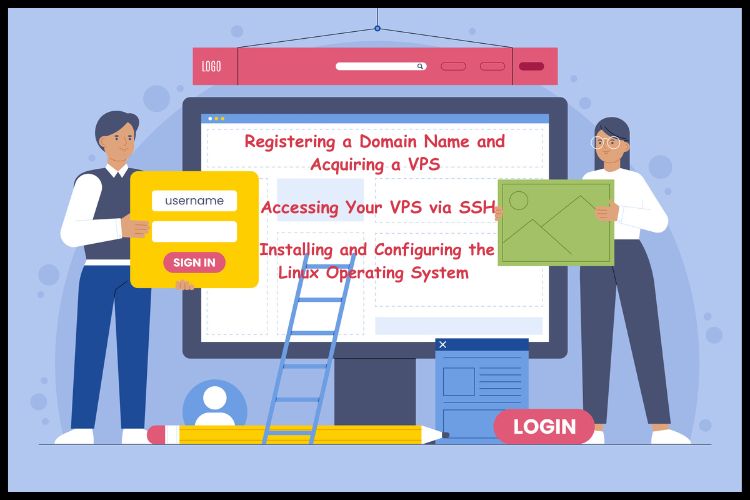Summary
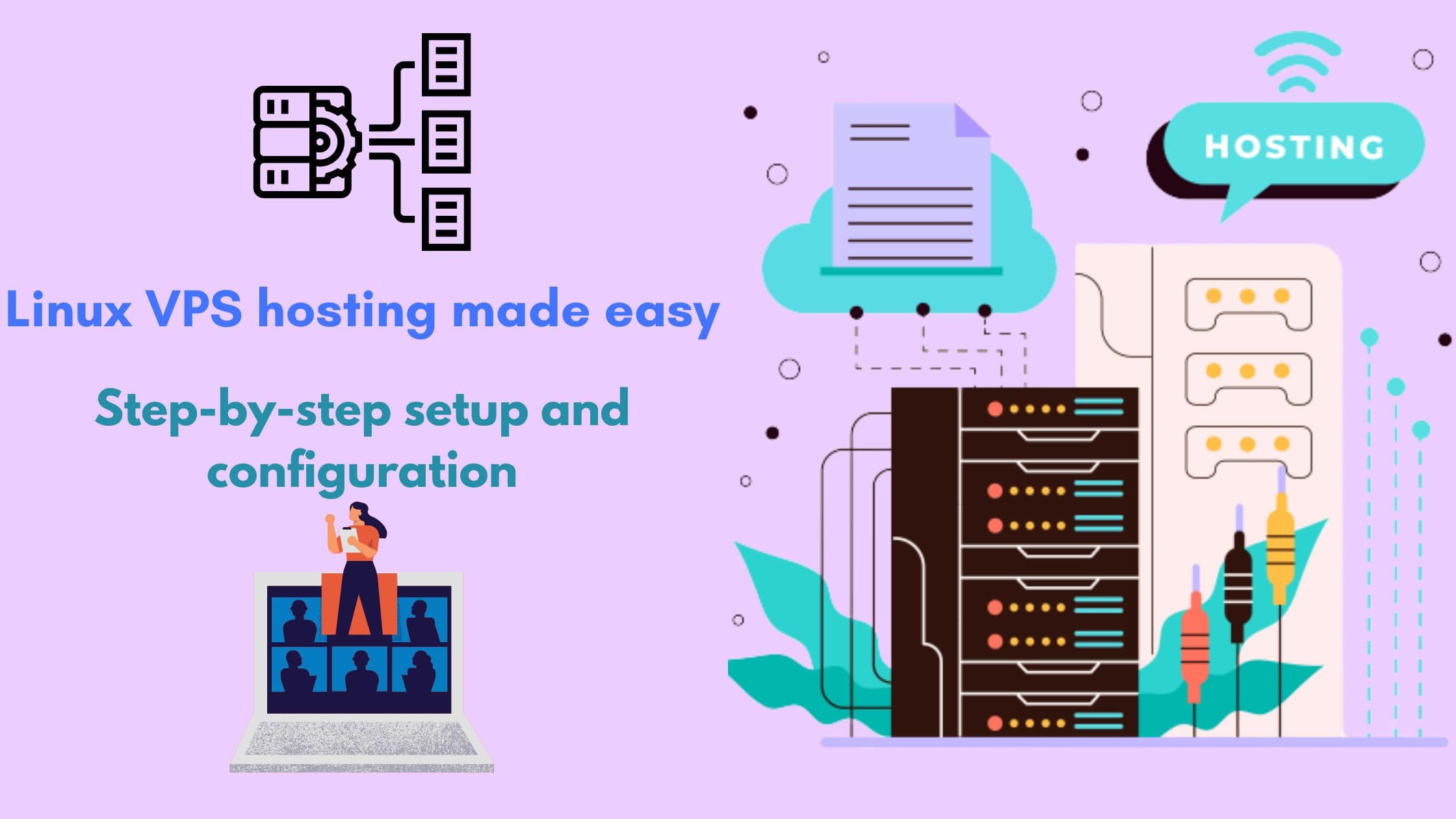
Article Name
Linux VPS hosting made easy Step-by-step setup and configuration
Description
Linux VPS hosting utilizes virtualization technology to provide a virtual server environment that operates independently within a physical server. It offers advantages such as dedicated resources, root access, and customizable configurations.
Author
Rahil
Publisher Name
VPS Linux Hosting
Publisher Logo