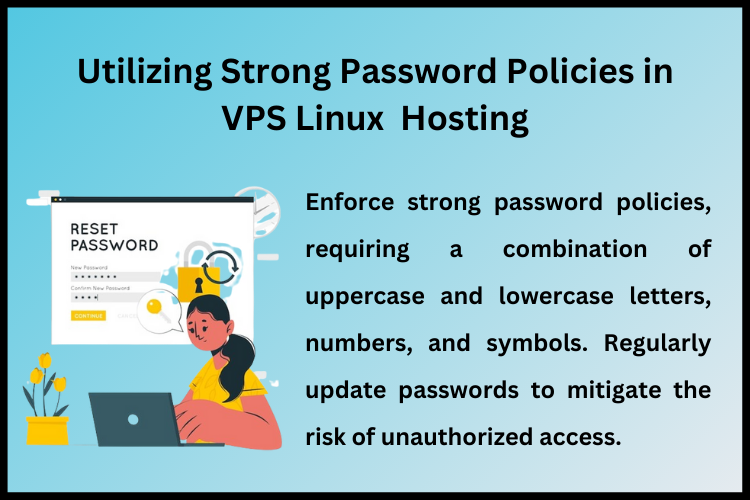Summary

Article Name
How to Secure Your Linux VPS Hosting from Cyber Threats
Description
In this guide, we will delve into various aspects of securing your Linux VPS hosting, offering practical insights and expert advice.
Author
Dikshita
Publisher Name
VPS Linux Hosting
Publisher Logo